Becoming a panelist is easy! Just follow these 3 steps.
- Complete the form below and click Apply Now.
- Check your email. You will receive an email with a link to click and confirm your application.
- Please await approval. You will be contacted with the next steps regarding our Panels.
Email Address
This will be your username to log in to our panelist website.
Re-Type Email Address
Password
Re-Type Password
First Name
Last Name
Street Address
City
State
Zipcode
Phone Number
Date of Birth (month/day/year)
Gender
Do you have any allergies?
Education Level Completed
Employment Status
Annual Household Income
Do you or anyone in your immediate family work in any of the following professions?